Contents
- Index
- Previous
- Next
Control Bar
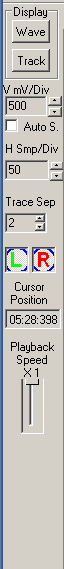 The Control bar to the left of the main window provides the following controls for scaling and adjusting the image of the waveform:
The Control bar to the left of the main window provides the following controls for scaling and adjusting the image of the waveform:
'Wave' and 'Track' buttons for selecting the view mode for the main window.
Vertical Scale in mV per Division; ranges: 20 to 1000 in1-2-5 steps.
A check box to auto-scale the vertical display
Horizontal Scale (Waveform View) in Samples/Secs/Mins per Division; ranges: 5 samples to 5 minutes in 1-2-5 steps.
Horizontal Scale (Track Boundary View) in Seconds per Division; ranges: 0.1 to 10 in 1-2-5 steps.
Trace Separation in Divisions; ranges: 0 to 8.
Left and Right Channel On/Off buttons labelled 'L' and 'R'.
A window showing the centre position of the main display in mins.secs.msecs from the start of the track or file.
A slider to slow down playback. This is to aid the identification of clicks.
Shortcuts Keys:
Num. Keypad '2' (Down Arrow): Vertical Zoom In
Num. Keypad '8' (Up Arrow): Vertical Zoom Out
Num. Keypad '6' (Right Arrow): Horizontal Zoom In
Num. Keypad '4' (Left Arrow): Horizontal Zoom Out
Other Shortcuts:
use the mouse scroll wheel to zoom the main window display.
hold down the shift key for vertical scroll.
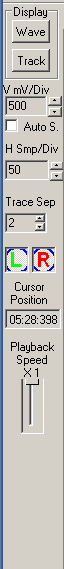 The Control bar to the left of the main window provides the following controls for scaling and adjusting the image of the waveform:
The Control bar to the left of the main window provides the following controls for scaling and adjusting the image of the waveform: