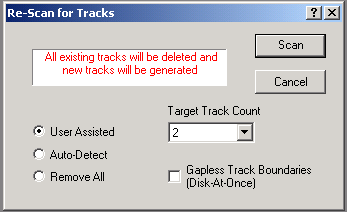Contents
- Index
- Previous
- Next
Re-Scan Tracks Command (Waveform Menu)
Wave Corrector automatically scans the source file when it is first loaded. This command enables you to re-scan for track boundaries if the results of the original scan is unsatisfactory.
All the existing track boundaries are removed before re-scanning begins.
Click corrections and digital filtering are unaffected when you use this command.
Selecting the command activates a dialogue box for entering your scanning options.
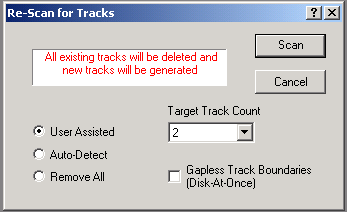
User Assisted
This setting allows you to tell Wave Corrector how many tracks to aim for. The program increases its track detection sensitivity until the required number is reached.
Auto-Detect
Tracks are detected automatically.
Remove All
All track markers are removed and the file is treated as a single song.
Gapless Track Boundaries
This setting is provided to enable the production of 'Disc-At-Once' recordings on your CDr.
In gapless mode, the end of a track is always made exactly adjacent to the start of the next track. It is also positioned on a 588-sample boundary. This enables the CDr burner to produce a seamless track change with no gap between tracks. You can only do this if your burning software supports Disc-At-Once'.