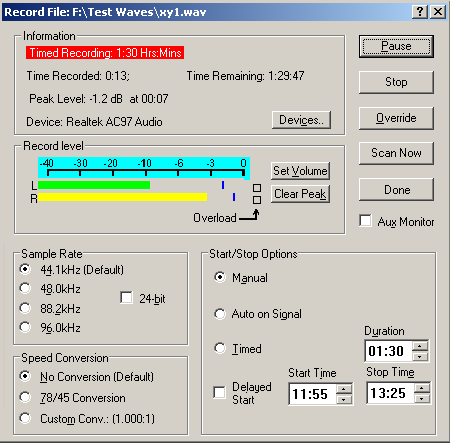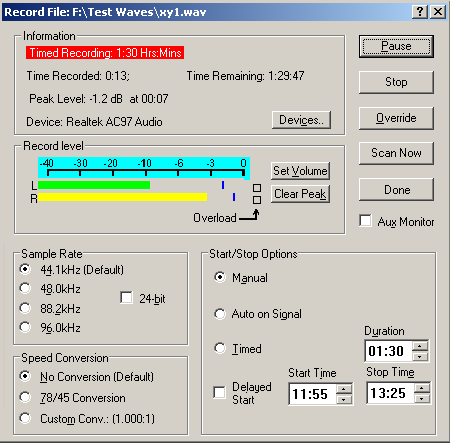Contents
- Index
- Previous
- Next
Record New Wave File command (File menu)
Use this command to make a new recording via the Line-In port of your soundcard.
Wave Corrector displays a 'Save As…' dialogue to enable you to provide a name for the file you intend to record.
You are then presented with the Record Dialogue shown below. This dialogue enables you to:
monitor the level of the audio being recorded.
start, stop and pause the recording
set timed, delayed and auto-shutoff recording mode.
set the audio file sampling rate.
adjust the sampling rate for records played slow (eg 78rpm records played at 45rpm)
For additional information, click over the relevant section of the image.
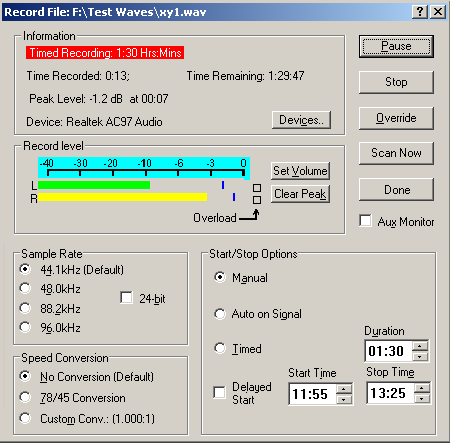
Shortcuts
Toolbar: 
Keys: CTRL+R